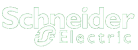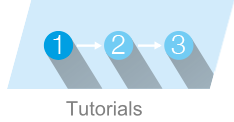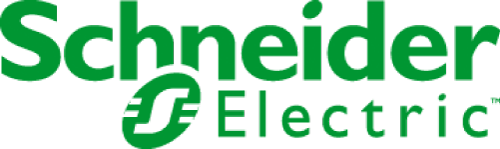What if you could manage your facility's energy with the simple scan of a QR code?
Discover how Schneider Electric's Meter Insights web service helps turn raw data from PowerLogic PM3000 and PM5000 meters into actionable information for achieving energy efficiency or improving your power's quality and reliability
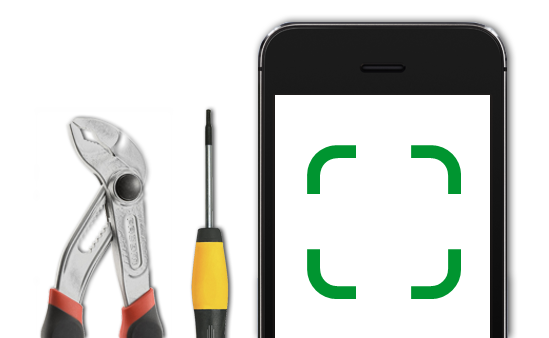
Get a QR App*:
Visit your app store to download and install any QR Code Scanner App onto your smartphone or tablet
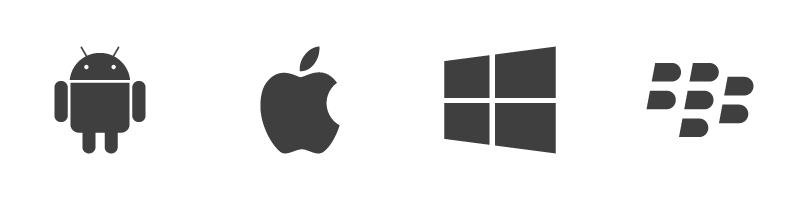
*if your device's camera App doesn't natively support QR codes

Scan your meter's QR Code screen:
Navigate to one of your PowerLogic PM3000 or PM5000 meter's QR code screens and scan it with your smartphone or tablet
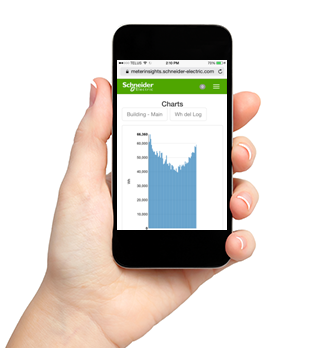
Visualize your meter's data:
Access enhanced views of your PowerLogic PM3000 or PM5000 meter's data on Schneider Electric's Meter Insights web service from your smart phone, tablet or desktop computer
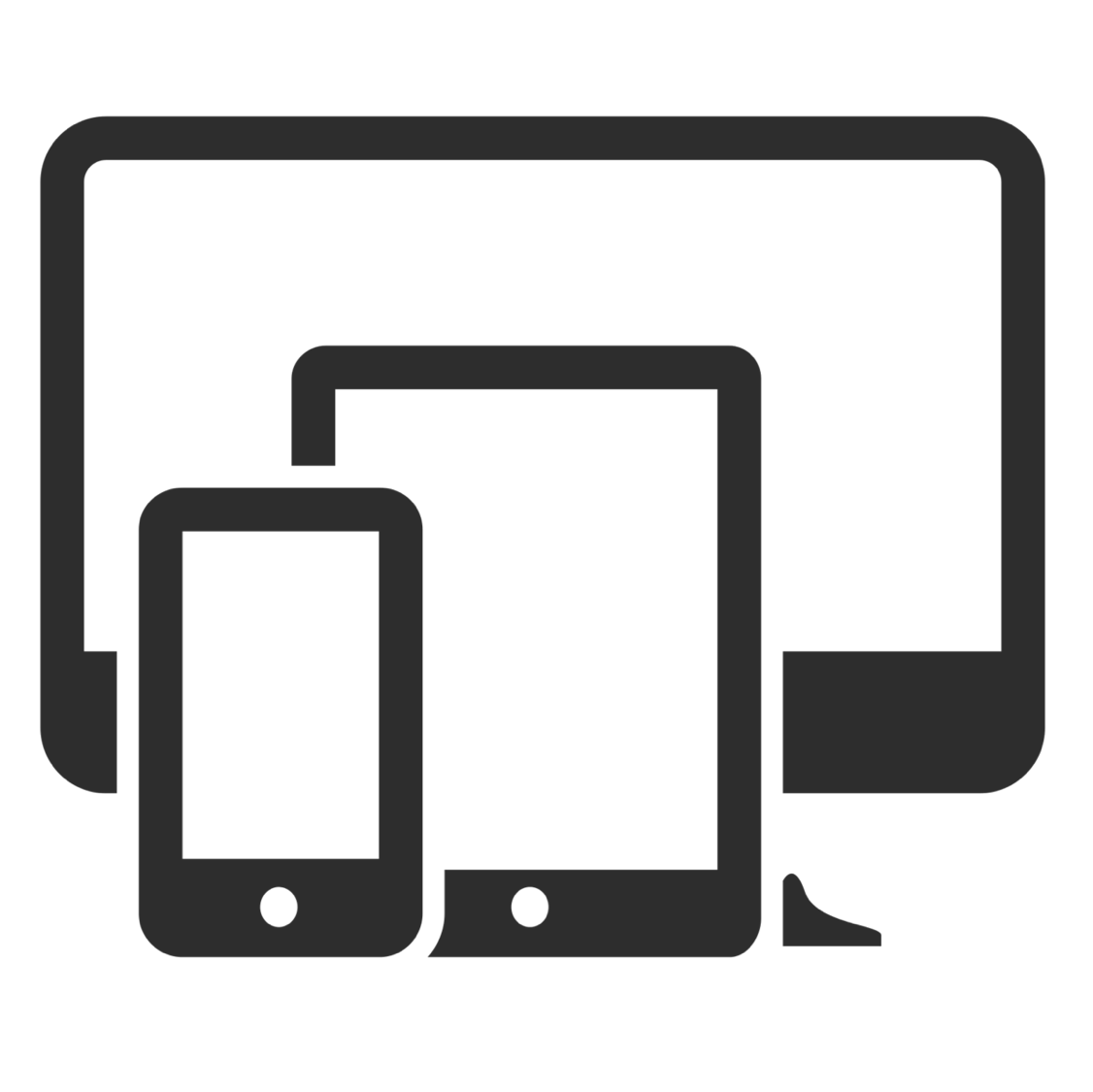
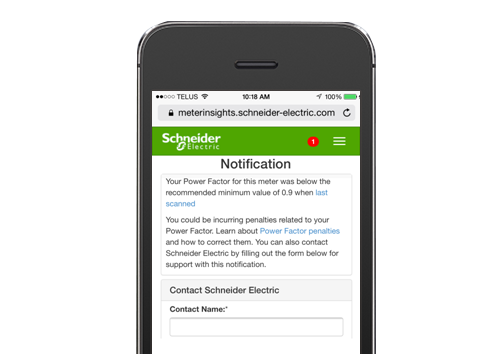
Understand your energy data:
Schneider Electric’s Meter Insights web service provides you with assistance to pursue cost-saving, energy efficiency and power quality opportunities or resolve configuration errors